Many people don't know how to do this so i'm going to break it down simple. If you bring an office document or file (excel, powerpoint etc) to school or somewhere else it it doesn't work; then you haven't saved it as 'Backwards Compatible'. It doesn't matter whether you have windows 7, vista, xp or earlier, you must save it as an office 97 - 03 file (if using Office 2007). If you have office 2003
This:
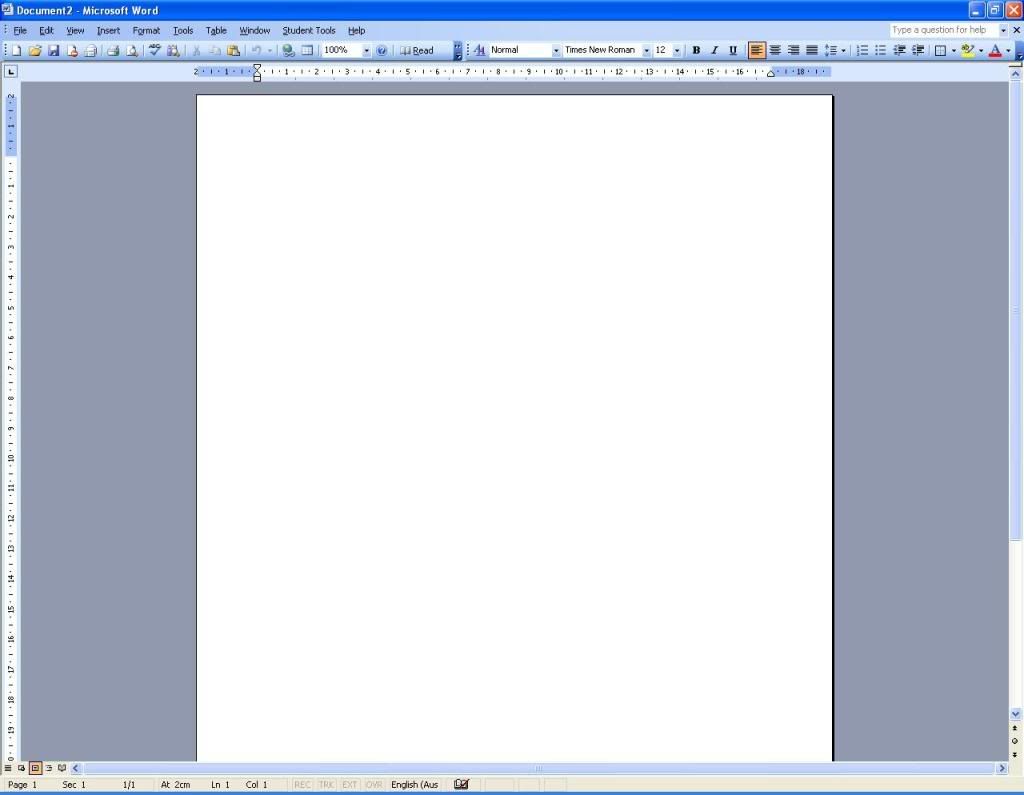
Then you are good to go to print at the school, but you have have 2007; this:
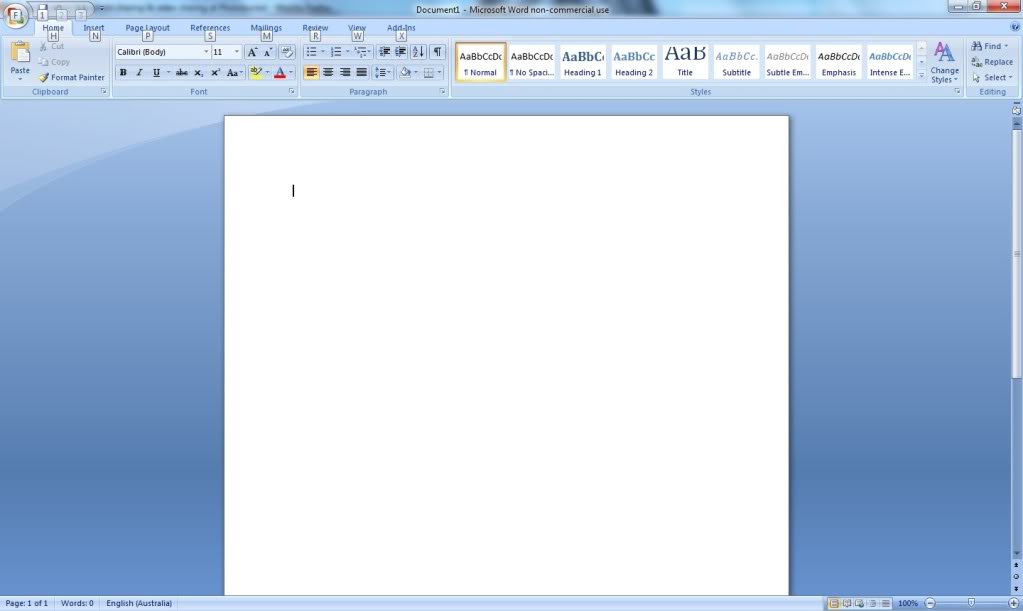
Then you MUST save it as an office 97 - 03 file; like this:
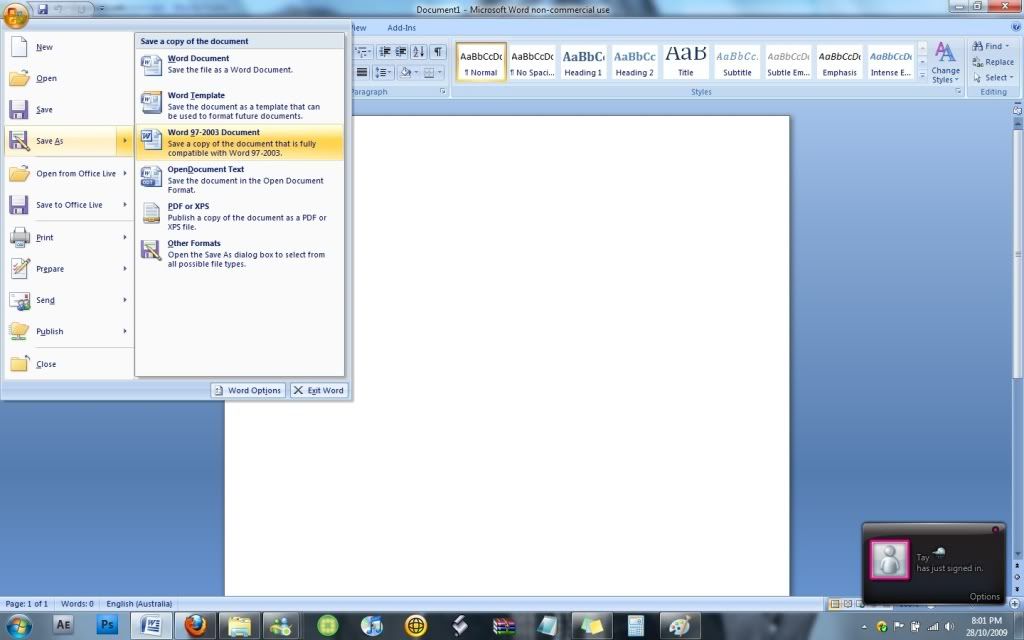
Hope that cleared it up
This:
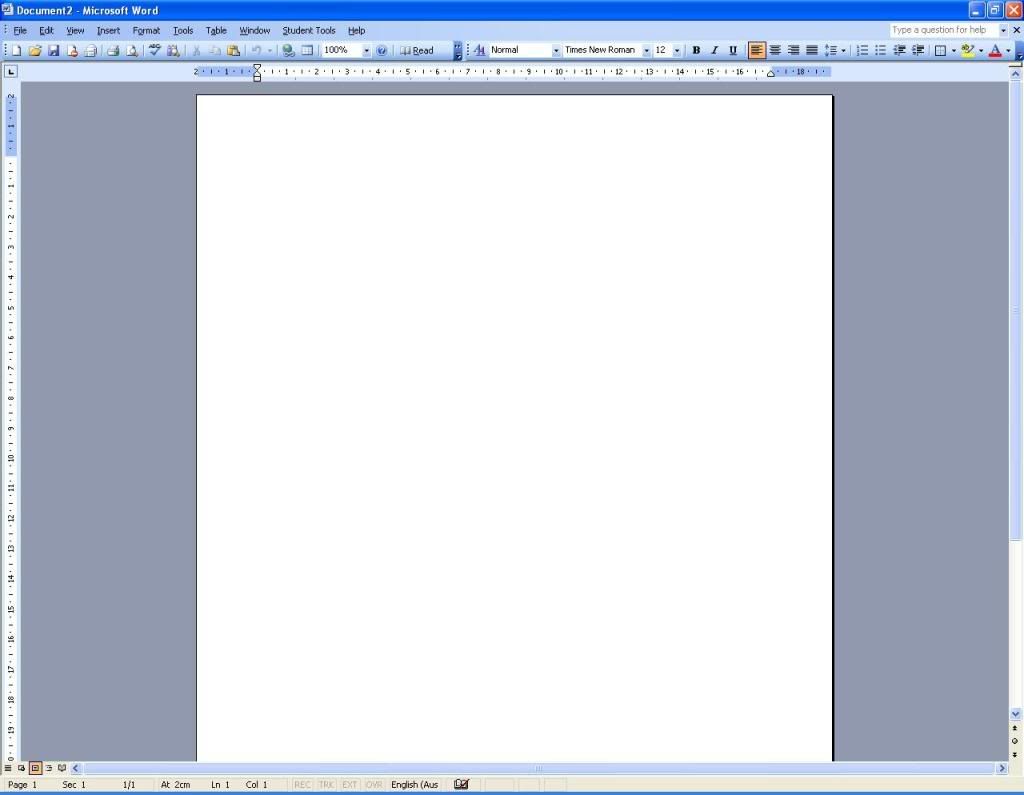
Then you are good to go to print at the school, but you have have 2007; this:
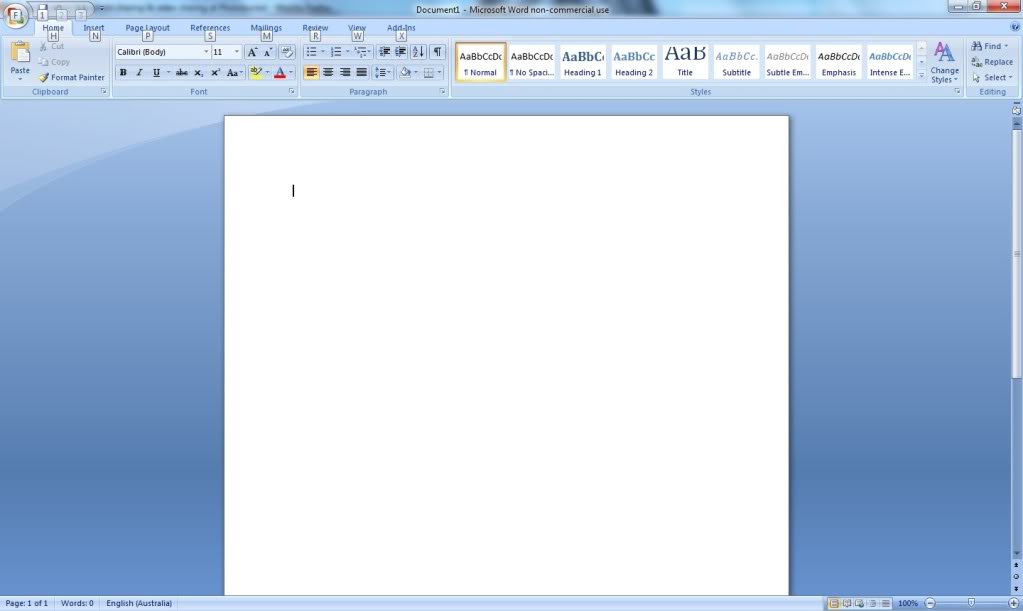
Then you MUST save it as an office 97 - 03 file; like this:
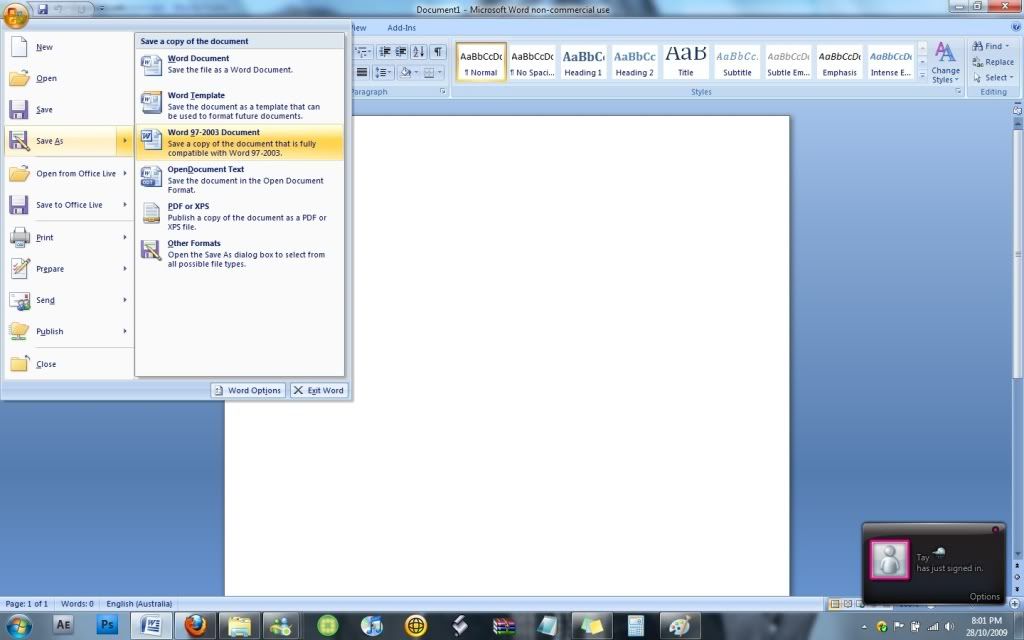
Hope that cleared it up


